Top 5 Android Development Frameworks

An Android development framework is a technical toolkit that enables application developers to piece together a finished software.
This framework is the core structure of the application. All the other elements, like graphics, animation, and custom features, come after that.
The application framework’s main purpose is to make the app development process faster and more efficient. Also, making it convenient to modify and fix bugs after the development is complete.
However, you should not confuse frameworks with SDK (software development kit). Software development kits contain IoT software development tools, including frameworks.
Most of the Android app development frameworks share the same attributes, along with some special functionalities suited to certain types of projects.
That’s why it’s difficult to name one as the best Android app development framework. Each of those frameworks has its multiple nuances, pros, and cons.
In today’s article, we will discuss the best Android app development frameworks that are based on the criteria mentioned below which is:
- Cross-platform
- Community
- User interface
3 Attributes Of A Superior Android App Development Framework
Cross-platform
The first thing we look out for in a framework is the cross-platform functionality. Cross-platform supports developers to deploy the same codebase across different operating systems, including Android.
This means with cross-platform functionality, all applications will have an exact look and feel on any device.
Secondly, cross-platform capability also becomes useful when you have to make an update or fix any changes after the application goes live online.
Community
Most application developers want to work with Android frameworks that are popular in the community.
They also need a framework that gives them full creative control over the process with minimal changes along the way.
Online communities like Stack Overflow and Reddit help developers in finding valuable resources, application testing and fixing queries, and more.
User Interface
Users are now demanding more than just slow and static applications. That’s why applications have become more intricate and complex.
Developers need framework elements that deliver the best user experience for every application. This is fundamental for high-end application development.
Get advanced cross-platform Android applications with our Flutter development services - Reach out for free consultation.
Top 5 Android Development Frameworks
- React Native
- Flutter
- Xamarin
- Java/Kotlin
- NativeScript
1. React Native – The Complete Android Framework
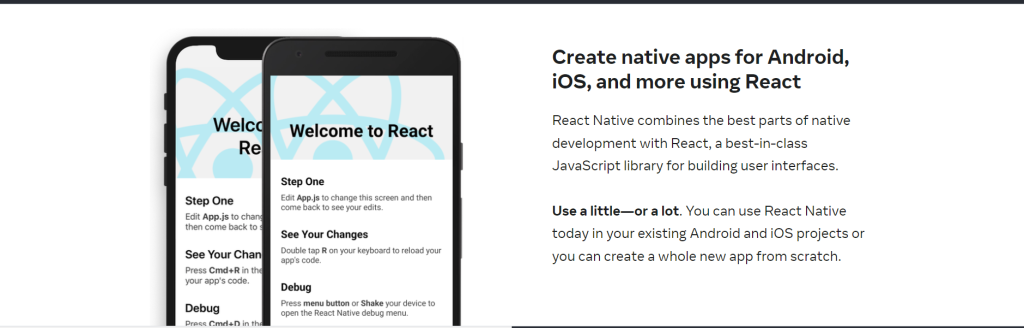
React Native is an open-source development framework with cross-platform functionality launched by Facebook in 2015 to solve some app development problems for its web page extension for mobile devices.
By 2015 React Native had become Meta’s preferred development framework. Now this development framework powers Facebook’s marketplace extension, Facebook Ads, Facebook Analytics, and even Instagram.
Our experts consider it one of the best Android development frameworks because of its extensive toolkit and Javascript capabilities, but mobile app developers around the world also leverage this open-source framework for building applications for iOS, Web, and Windows devices.
As we mentioned earlier, this is a cross-platform framework. Meaning you only have to write and deploy one code and run that on any platform you want to.
Another reason why RN is such a popular and widely used framework is that this framework gives developers time and cost advantage.
According to Statista, in 2021, almost 38% of global custom software developers will use React Native for building applications.
Why Choose React Native?
- React Native boasts one of the best development libraries available in the world with rich assets. Making the applications high-quality in terms of graphics and user experience.
- React Native also has a Hot Reload feature that helps developers working on an application add more code to a finished application and see real-time changes in the interface.
- React Native has a worldwide community of developers, testers, and designers. If a developer runs into a technical glitch, he or she can ask questions on platforms like Stack Overflow and Reddit.
Ready to launch your Android application with React Native framework?
2. Flutter – Android Framework For Elegant User Interfaces

When it comes to user experience, Flutter outperforms all other Android frameworks by a wide margin. This is an open-source and object-oriented framework created by Google in 2017.
One of the reasons why its user experience is so widely acclaimed is because it uses Dart programming language.
Even though Google labels it as a framework that creates immersive native applications, most developers prefer this because of its cross-platform capabilities.
Google has already released Flutter’s newest version – Flutter 2.5. This flutter version has extended support for both website and mobile applications, graphics for Android, and text shortcuts.
This version is productive for brands as they become more platform-independent over time and want to give a seamless user experience to their consumers across all platforms and devices.
Get advanced cross-platform Android applications with our Flutter development services – Reach out for free consultation.
Why Choose Flutter?
- Flutter makes debugging convenient after the application is launched to consumers. It also features tools like DevTools, and Flutter Inspector for analyzing breakpoints.
- With Flutter’s hot reload feature, developers can view all the changes happening on the application’s front end in real time.
- Flutter’s community isn’t as big as React Native, but it’s gradually growing. You can find these communities on GitHub, Stack Overflow, and more. Communities like these also help developers get their applications fixed and tested when required.
- Unlike other Android frameworks monetizing Flutter apps is convenient because of the shared Google roots.
3. Xamarin – A Powerful Cross-platform Android Framework
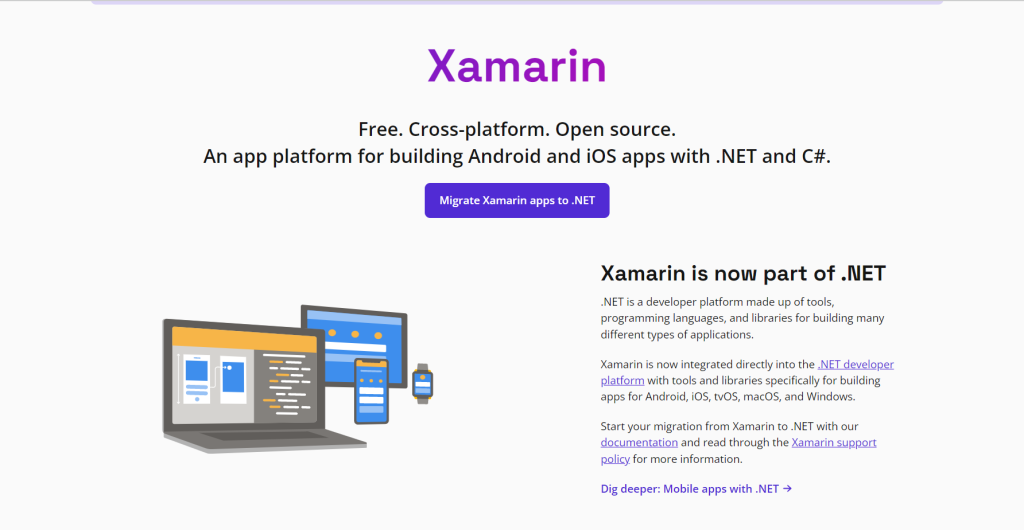
Xamarin is another Android framework widely used by developers. Xamarin features cross-platform Android app development that enables developers to build native apps compatible with different platforms such as Android, iOS, and Windows.
This framework gives applications a more natural feel by acquiring native user controls.
This is a great feature, especially when professionals want to get the features of a contemporary tech stack without any support from hybrid frameworks.
Xamarin is also cost-effective for developers who want to use a single codebase for building applications on different platforms.
This Android framework is a powerful merger of cross-platform capabilities and native app functionality.
So if you’re looking for an Android framework that works seamlessly across different platforms, then we highly recommend you use Xamarin for your Android app development.
Some other features of Xamarin include faster application development. Library sets, multi-lateral front-end development, and more.
Learn how to build powerful and reliable applications with Xamarin – Book a call today.
Why Choose Xamarin?
- With Xamarin, developers have the freedom to choose their APIs from Google, Apple, and Meta. These APIs not only make your application’s back end more solid but also add rich and native app capabilities.
- Xamarin has a vast library of programming resources such as UI graphics, templates, and more. Using these resources, developers can customize the applications however they want.
- Xamarin is linked with Microsoft Visual Studio and C#.
4. Java / Kotlin - Faster Applications With Less Code
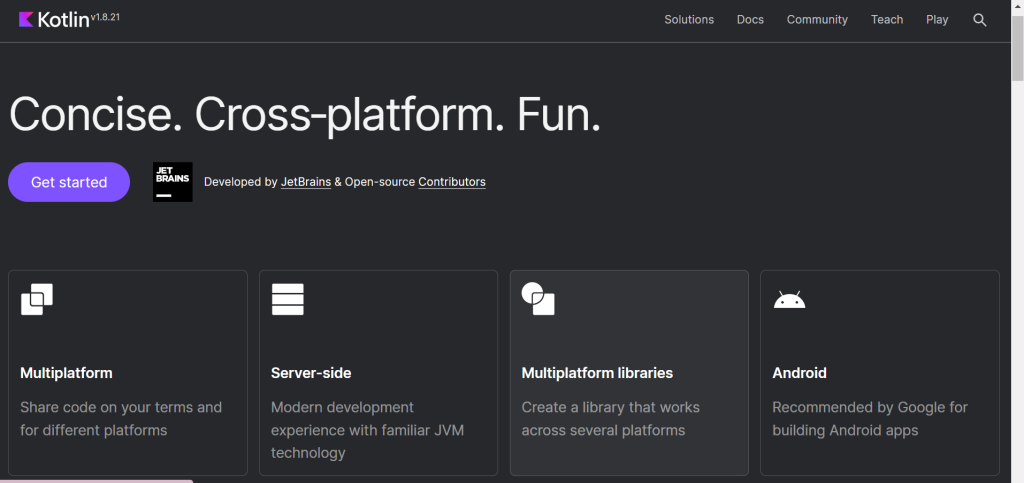
Even though Java has been around for decades, it’s still one of the most preferred languages for Android development. Developers view this as the number one choice for developing native Android applications.
However, it has also gone through some major shifts in recent years because of the inclusion of the Kotlin programming language.
The most common reason for Kotlin’s success over the years is because of its simpler syntax and its integration with Java.
A simpler syntax makes it convenient for developers to use less code and make the development process faster.
To make it precise, Kotlin uses the Java Virtual Machine, which makes it possible to run Kotlin’s code the way Java does.
When developers run the compiler, it will generate bytecode which is a set of instructions that the JVM will use.
Why Choose Kotlin/Java?
This Android framework is relatively easier to learn compared to other frameworks. The learning curve isn’t steep, making writing, compiling, and debugging code more understandable.
- Java/Kotlin is a general-purpose language that enables developers to create modular programs and reusable code.
- Java/Kotlin also is platform-independent, enabling any enterprise software development company to shift from one place to another.
- This framework is also cost-effective and easier to maintain. Developers only need a Java Virtual Machine to execute programs instead of investing in setting up specialized environments.
5. NativeScript - Interface-Rich Framework

Developers depend on NativeScript frameworks for Android development because of their efficient moving models.
This framework also helps in developing standard applications integrated with CSS and Angular.
But this framework is typically used to endorse Angular application development compared to CSS. It also doesn’t require any JavaScript for the application interface development programming for mobile.
With NativeScript, developers can seamlessly create an interface-rich application without implementing a single JavaScript code.
NativeScript development framework also builds efficient cross-platform applications for both Android and iOS.
Secondly, a mobile application integrated with NativeScript is also less time-consuming, making the overall development process faster.
Developers also get complete freedom over the application’s creative features because of the Angular programming language, which is known for its feature-oriented applications.
Why Choose NativeScript?
- The native script provides a native user experience while also retaining vivid UI capability. The applications created with NativeScript are more appealing and user-friendly with the feature of open customization for all devices.
- NativeScript is easy to learn, giving you the ability to create native applications with Native UI markup, CSS, and JavaScript.
- You only need a single codebase to develop and deploy applications on multiple operating systems utilizing the features of Angular, Vue, React, and other JavaScript frameworks.
- With NativeScript, you can access native APIs for both Android and iOS platforms easily. Additionally can use reuse Android SDKs and other templates to improve your application’s design.
Conclusion
There is stiff competition between Flutter and React Native in development. However, HOI’s pick is going to be Flutter as the best Android framework.
The reason we choose Flutter over React Native is that it gives developers full creative control over the user interface.
Flutter also provides a much better experience on different OS like Android and iOS. So, overall, Flutter is the better option between the two.


