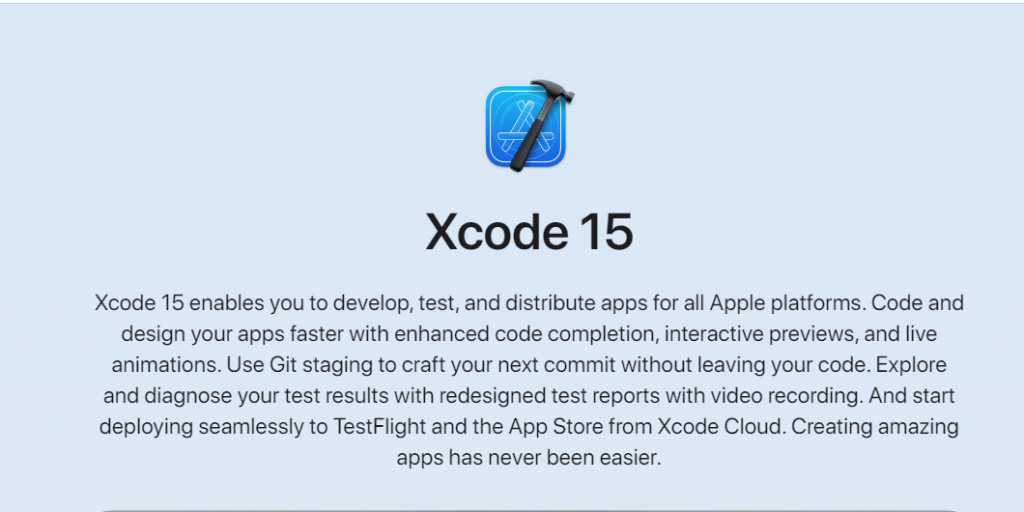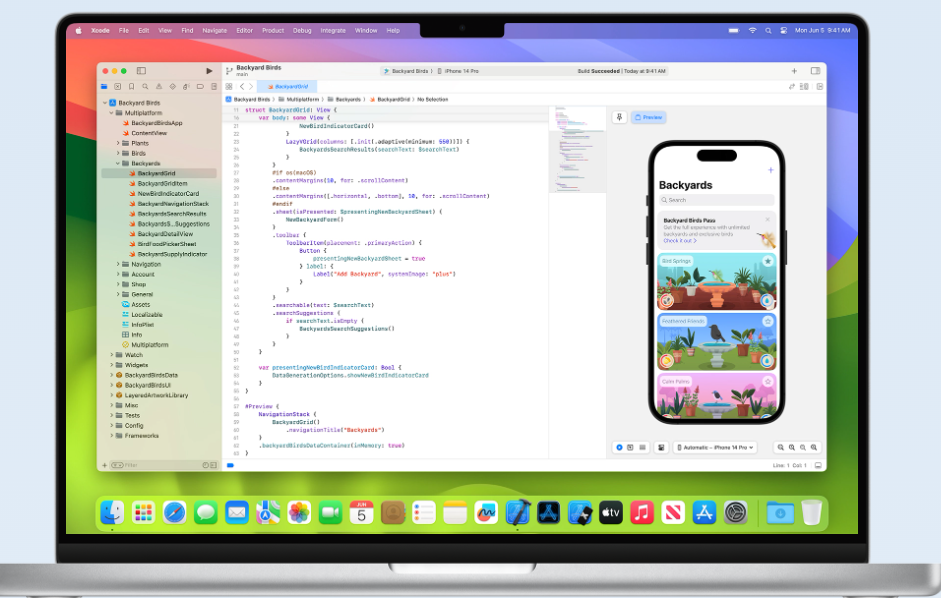Xcode includes a toolkit that enables developers to write, debug, and test software. It also includes tools for file management and handling resources.
Xcode has gone through a lot of updates since its inception in 2003. Its latest stable release was version 14.3 launched on March 30th, 2023.
Unlike Apple, Microsoft’s integrated development environment (IDE) allows the development of cross-platform applications using Xamarin. Xamarin is a powerful framework that supports the use of C# and .NET for building iOS, and Android cross-platform applications.
Similar to Apple and Meta, Google has its own mobile application SDK called Flutter. This framework uses Dart which is a client-optimized programming language. It also uses a single codebase for building high-performing cross-platform applications.
There’s one more thing we need to add here. While these cross-platform approaches can develop applications on a non-Apple development setup they won’t provide the same level of integration as Xcode can.
Swift is an open-source programming language that was launched by Apple in 2014. It allows developers to build applications for MacOS. tvOS. and other Apple operating systems.
Xcode is similar to Swift because it also works with all iOS technologies. But, Xcode is an integrated development environment (IDE), not a programming language or framework. It streamlines the process of UI design, coding, testing, and debugging tasks when the application is in the development phase.
Swift is also a relatively new framework with shorter syntax than C++, C#, or Java.
Developers also have headers when developing with Xcode because it supports inferred types. Additionally Visual Studio Code Swift has top-notch memory management skills. These skills use accurate, deterministic reference counting that drastically lower’s your RAM requirements.
Xcode and Swift have a few differences in terms of compatibility.
Since the release of version 5, Swift comes with binary app compatibility. That’s why application developers no longer need to integrate Swift libraries in the code. Additionally, all of Apple’s operating system code bases already include these libraries making the development process quicker.
Xcode Cloud features specialized tools such as the iOS SDK for developing ARM- compatible applications. These tools also allow debugging programs that work with iOS and especially the latest M1 chipset.
As Swift is an open-source software it’s completely free to use. It’s available on swift.org. It will give you the source code, a bug tracker, and a user forum where the whole Swift platform is managed. Swift is also cross-platform which means it can develop applications on the Windows and Linux operating systems.
Developers find Xcode’s SwiftUI productive for creating user interfaces for all Apple operating systems. SwiftUI also supports all the contemporary user interface designs like dynamic font, dark mode, and accessibility. It also combines with lifecycle APIs to exchange code across macOS, iOS, watchOS, and tvOS.
Xcode comes with high-tech capabilities that improve workflow and make the software development process quicker. For instance, you can test a single code base on Xcode across different architectures using Xcode 12’s universal app readiness feature.
Before developers make their choice between Swift or Xcode for the project, they need to understand three key elements.
Even though Swift is a flexible and organized programming language, it’s still relatively new. That’s why developers face difficulty in finding sufficient resources, support, integrations, and options for the project’s success.
While Swift is compatible with the Apple OS, Xcode on the other hand provides a quicker user interface and workflow. Similarly, Xcode is a well-designed but old system compared to Swift which means developers may have to do a lot of troubleshooting.
One last thing, you should note down is that two Apple applications work flawlessly together. Experts recommend using them in your iOS project planning. Now, the question comes up about whether to incorporate one or both of them in your iOS app development process. The simple answer to this is; it depends on your requirements.
The way to a successful iOS development process lies in integrating the right iOS technology and having a firm grasp on the internal workings of both Xcode and Swift.
Xcode is an official IDE of Apple inc and provides developers with a complete and structured workflow that includes designing user interfaces, coding, testing, and debugging. You get all of these functionalities in all Apple devices ranging from Mac, iPhone, iPad, Apple TV, and Apple Watch.
Xcode is compatible with Swift programming language which is known for being safe and fast. Xcode also supports C, C++, and Objective-C compilers for writing and managing code.
Another productive feature of Xcode is the simulator. The simulator enables developers to test and prototype applications in a simulated environment instead of a working device. A simulator can provide artificial environments for iPhone, iPad, Apple Watch, and Apple TV. You can also alter different settings, files, and operating system versions.
Xccode uses the instrument feature to profile and analyze the application. It also improves performance and detects if there are any memory issues remaining.
Xcode gives developers the freedom to create and train their machine learning models using ML.
With a reality composer developers can construct 3D models and augmented reality (AR) experiences.
Xcode enables developers to port their macOS apps to Apple Silicon. This way they can create a macOS application that is compatible with both Apple Silicon and Intel-based Mac computers.
With Xcode, developers create a reusable code and then organize and share it with it other developers through Xcode projects.
Xcode comes with features that design immersive UI/UX interfaces like SwiftUI. SwiftUI is a declarative framework which means it uses Swift code for designing interfaces. It also features an Interface Builder that creates a UI view graphically with a library of controls.
Xcode also enables developers to solve these common development errors:
Developers can also set breakpoints on a running application for finding the cause of bugs. Identifying them by the changing of variables as they pass through their source and into the debugger.
The instrument feature in Xcode enables the developer to measure the HTTP-based network performance and usage.
Xcode boasts a lot of helpful accessibility features for design and development. These features include VoiceOver, AssistiveTouch, and Swift Control. Making the application useful for all kinds of users.
Developers can easily check their application’s entitlement at any stage of development for tracking down harmful errors.
The sanitizer tool in Xcode identifies runtime crashes in the application during the testing phase.
Xcode uses crash reports and device logs to find and fix issues at the application’s backend.
Xcode Cloud is a new service from Apple Inc. This is a cloud-based continuous integration and delivery service allowing developers to build, test, and run applications on the cloud.
Xcode is an IDE (integrated development environment) providing a comprehensive toolkit of features for developing iOS applications. A code editor, debugger, and interface builder are the primary features of the Xcode IDE.
Xcode is compatible with Swift programming language making it easier for developers to write safe and fast code.
With Xcode, you get a graphical interface builder. The interface builder makes it easier it create and customize your application’s UI and UX.
Xcode has a suite of testing tools used for testing the application’s functionality and performance. It also ensures that the application keeps running without any errors after launch.
Xcode has built-in support for integration and deployment. With the built-in support, developers can easily automate each phase of the development process.
Since most iOS developers use Xcode, they have a large and active Xcode community. The community provides resources to developers on Stack Overflow, Reddit, and other related forums.
Xcode is only available for developing Apple devices that include macOS, iOS, watchOS, and tvOS. This limits the number of projects you can develop using the IDE.
The number of features in Xcode can become overwhelming for new developers.
Xcode files are relatively larger to download and the projects require a lot of space on your desktop.
Xcode gets slow when developers work with large projects or complex code. Secondly, Xcode utilizes macOS which means you need to afford a powerful enough Mac for running the system
HOI developers love developing iOS applications with Xcode because of its wide range of features. They also prefer it over other frameworks and IDEs because it makes the development process faster. Lastly, Xcode has a large developer community making it easier to find resources on platforms like Stack Overflow.